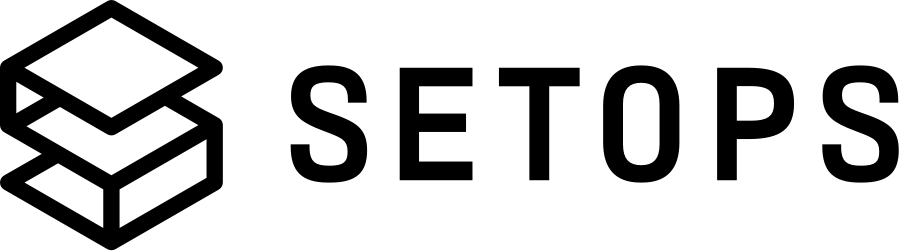Apps #
💡 You can replace the default values of the commands forPROJECT,STAGEandAPPNAMEin the form on the right side! A standard pattern might bemyproject,productionandweb(see concepts).
An App is a task that the SetOps platform runs. A stage may have many Apps. Apps are always assumed to be long-running. Each of these containers are called a Task. For example, web applications will usually have a task named web for the application server, and possibly a task named job for running background jobs. Apps are assumed to be stateless – they persist user data by accessing services.
Configuration Overview #
Apps are configured with the apps field in the stage definition. The key is the name of the application.
The name for apps must only contain lowercase lettersa-zand numbers0-9and dashes-. It must be between 3 and 16 characters long and start with a lowercase letter.
...
apps:
<APPNAME>:
image_tag: ...
container: ...
custom_domains: ...
env: ...
links: ...
network: ...
resources: ...
schedule: ...
image_tag (optional) #
Sets the image tag which should be used for running the app. See App Deployment for more information.
When this is not set, the default SetOps app will be deployed.
container (optional) #
Sets all the container options like the entrypoint or the container health check. See Container for more details.
custom_domains (optional) #
Sets additional domains for which your application is reachable on the internet. See Domains for more details.
env (optional) #
Sets the environment variables which are available in your app container. See Environment for more details.
links (optional) #
Links services defined in the services field to your application. See Manage Links for a Service for more details.
network (optional) #
Sets the network configuration like protocol and ports. See Network for more details.
resources (optional) #
Sets the available compute resources like cpu, memory or container scale for your application containers. See Resources for more details.
schedule (optional) #
Allows to configure a schedule to start app containers periodically with a specific command. See Schedule for more details.
Going further #
Configure Container Settings for your new App.